ChimeraX Recipes
Color a Sliced Surface by B-factor
Here is how to color a molecular surface by atomic B-factor, including the planar cap where the surface is sliced by a clipping plane.
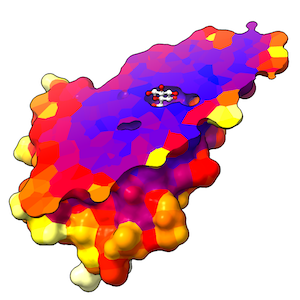
The following script clips everything, then turns off clipping for the atoms so that they can protrude from the sliced surface. The atoms of the protein are then colored by B-factor with color byattribute. This automatically colors their patches on the outer surface of the protein, but not the sliced face of the surface. The protein atoms themselves are also colored by B-factor even though they are not displayed, and their coloring is then used by color zone to color the surface cap model (the sliced face) by nearest atom.
open 2gbp
surface
turn y 70
clip front 0 position :bgc
clip model #!1 false
hide ~ligand target ar
view ligand :<8 clip false
style ligand ball
color C white targ a
graphics bgColor white
graphics silhouette true
color byattribute bfactor protein palette blue:red:yellow:white
wait 1
color zone #1.2.1 near protein distance 3 sharp t update t
The wait 1 is needed only in the context of a command file, to force drawing the graphics to create the surface cap before it is colored.
The ‘update true’ option of color zone allows subsequently adjusting the clipping plane position (‘‘e.g.’’, with the mouse) without having to redo the coloring.
Elaine Meng, September 9, 2020