ChimeraX Recipes
Show a cyclic peptide ribbon
Chimerax does not close the ends of a ribbon of a cyclic peptide. Here is a trick to make an image that shows the ribbon forming a smooth loop with no breaks. This was requested by Stephen Rettie in a ChimeraX ticket. The idea is to extend the cyclic peptide to twice its length by going around the cycle twice, then just show the middle part as a ribbon. The extra hidden end residues make the ribbon appear to traverse a smooth loop.
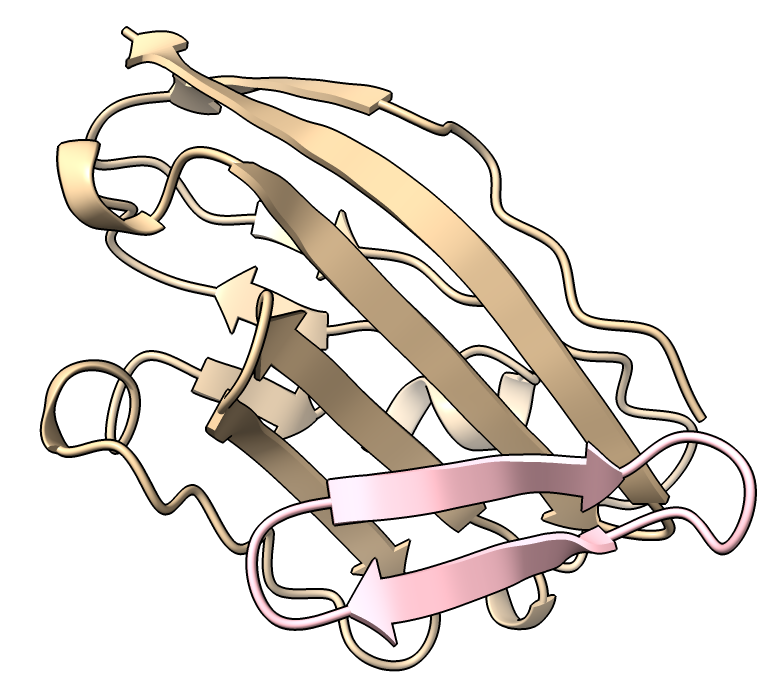
In the example file cyclic_peptide.pdb the closing peptide bond is not present. If your file has that closing bond you should delete it (selected it then command “~bond sel”). Here are commands cyclic_ribbon.cxc to extend chain A and show its ribbon. The renumber and combine commands are used.
# Chain A is cyclic and chain B is not cyclic in this structure
open cyclic_peptide.pdb
# Make a second copy to extend chain A. The combine command with one model makes a copy.
combine #1
# Delete chain B of the copy since only chain A is cyclic
del #2/B
# Renumber the residues of the copy so they can be appended to the original model.
# The cyclic peptide chain A is residues 1-16, so make these extra ones 17-32.
renumber #2 start 17
# Now combine the original atomic structure and these extra residues
# The retainIds option means to keep both chain A as a single chain A instead of renaming one.
# The close option means close the original two models leaving only the combined one as #1.
combine #1,2 retainIds true close true
# Now hide 8 residues on each end of the cyclic peptide.
# We added these just to get the ribbon to smoothly join itself.
hide #1/A:1-8,25-32 ribbon
# The chain A ribbon inherited the colors from the original two models, so recolor it.
color #1/A pink
Tom Goddard, June 5, 2024