ChimeraX Recipes
Show shadows with a transparent surface
Here is how to use “soft” lighting, ie shadows cast from all directions, with a transparent surface. Scott Stagg asked how to do this. There is some obscure ChimeraX magic involved. If you use the “soft” lighting (shadows cast from all directions) with a transparent surface it looks horrible because transparent surfaces by default don’t cast shadows in ChimeraX. The reason for that default is often you are showing a molecule inside a transparent surface and then the molecule is dark (black actually) and hard to see. Because the transparent surface doesn’t cast shadows it does not shadow itself so you don’t get any of the darkened cavities that help 3D appearance. To make transparent surface cast shadows use ChimeraX command
material transparentCastShadows true
If you have an atomic structure (#2) inside the surface it will look black (shadowed), but you can tell it not to accept shadows
lighting model #2 multishadow false
The model inside can look pretty horrible and flat with soft lighting and you might try full lighting that adds a spot light, and also use silhouette edges.
Here is an example of all these tricks.
open 1080 from emdb
light soft
volume level 0.6
open 1grl
preset cylinders
fitmap #2 in #1
transparency #1 80
material transparentCastShadows true
lighting model #2 multishadow false
graphics silhouettes true
set bgColor white
light full
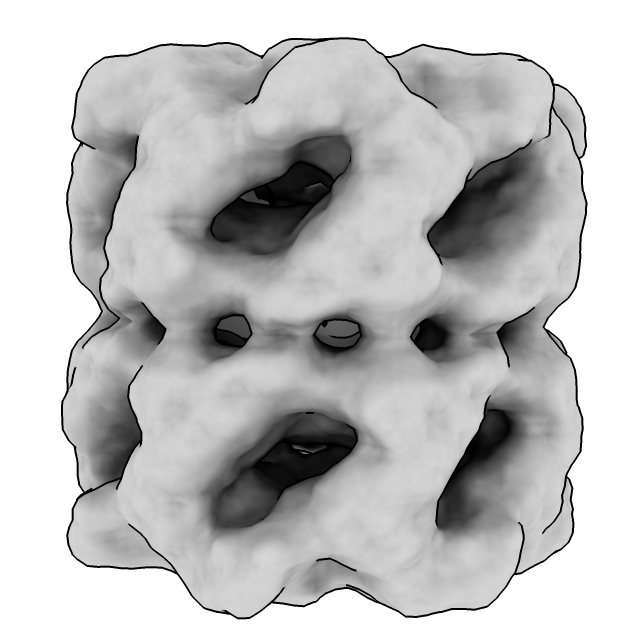 Opaque surface soft lighting. |
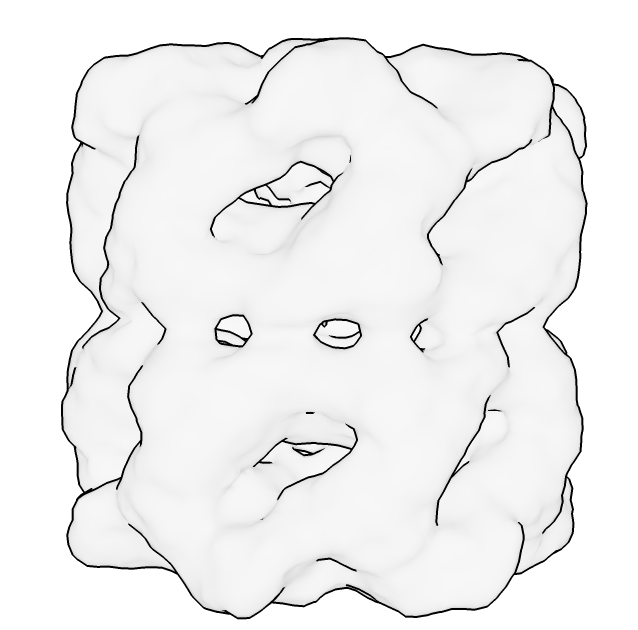 Transparent surface. |
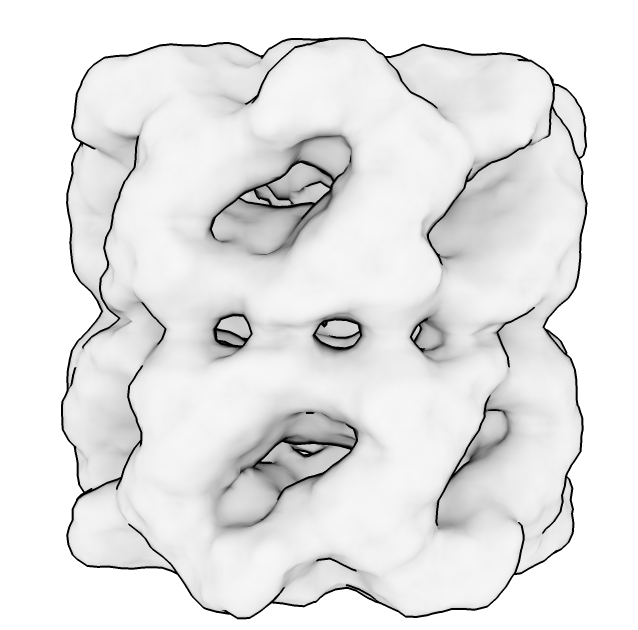 Transparent surface casting shadows. |
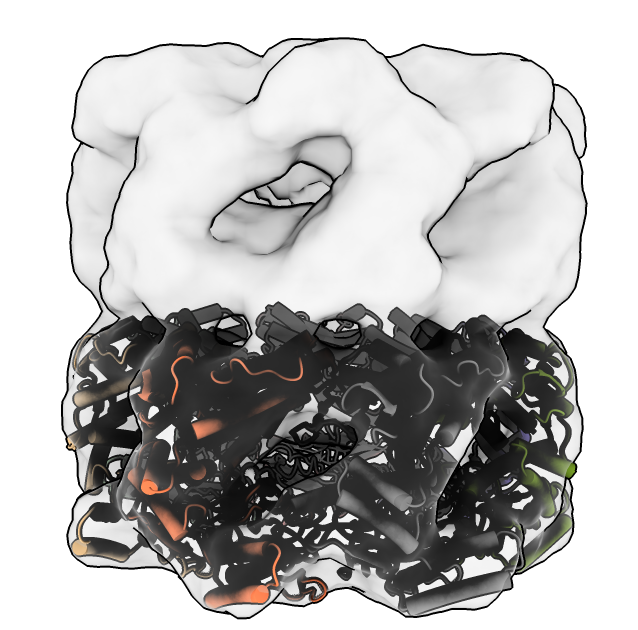 Atomic model dark. |
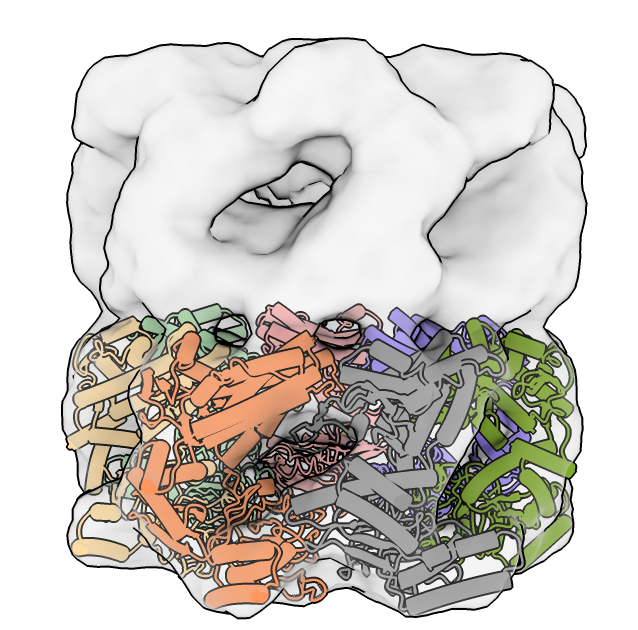 Atomic model without shadows. |
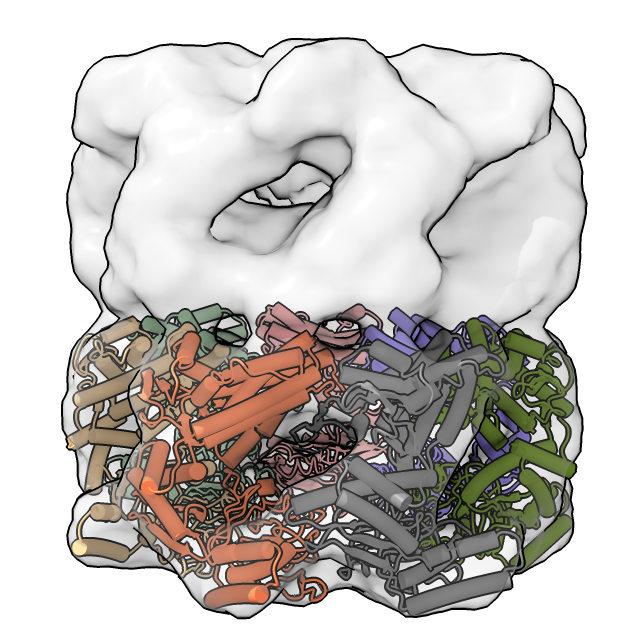 Full lighting. |
Tom Goddard, February 10, 2023